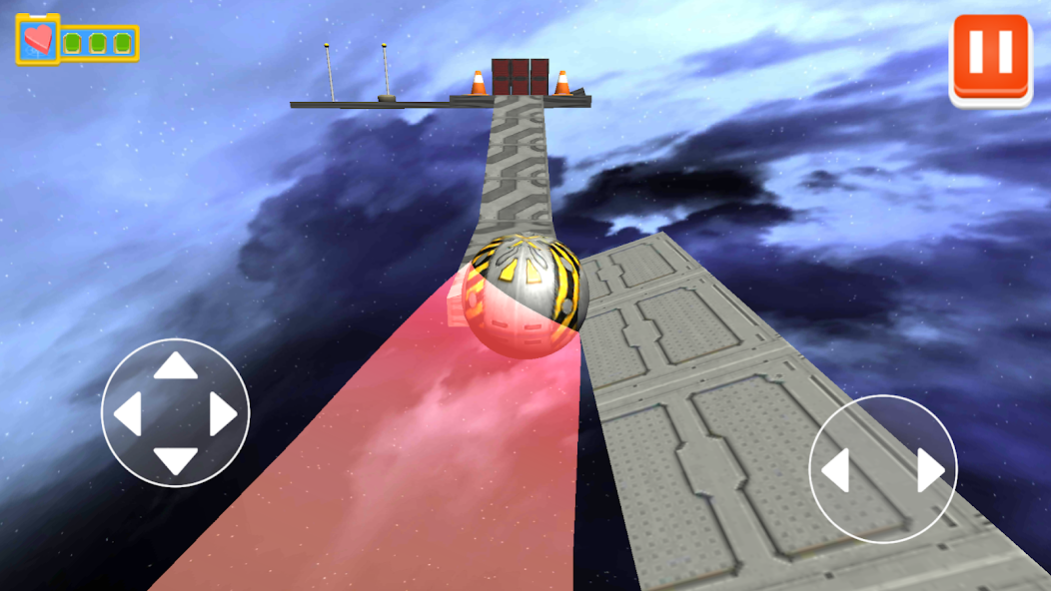Gyro Ball 1.2
Continue to app
Free Version
Publisher Description
Do you have the patience and skill to master Gyroball?
This none stop, action packed, fast paced arcade game will really test your skills, you need to race through each course, without falling off, being blown up or off a platform. Can you reach the end?
The physics are built to give you the best control possible over the situation, not only are the ball physics very responsive, but you also have control over the camera to give you a real indepth look at each tricky spot.
It’s easy to learn to control Gyro Ball, but tricky to master, will you be one of those masters? Speed through each course and earn more stars the faster you complete it.
This is essentially a marble roller game, but one that’s been pumping iron in the gym and certainly didn’t miss a leg day, if you love a good puzzle or skill game or even racing, I’m sure your skills will come in very handy for this arcade classic.
Features:
Easy controls, one finger moves the ball wherever you want to go.
Physics that have been perfected to give you the best possible play.
About Gyro Ball
Gyro Ball is a free app for Android published in the Arcade list of apps, part of Games & Entertainment.
The company that develops Gyro Ball is Bit of Game. The latest version released by its developer is 1.2.
To install Gyro Ball on your Android device, just click the green Continue To App button above to start the installation process. The app is listed on our website since 2017-09-08 and was downloaded 2 times. We have already checked if the download link is safe, however for your own protection we recommend that you scan the downloaded app with your antivirus. Your antivirus may detect the Gyro Ball as malware as malware if the download link to com.bitofgame.gyroball is broken.
How to install Gyro Ball on your Android device:
- Click on the Continue To App button on our website. This will redirect you to Google Play.
- Once the Gyro Ball is shown in the Google Play listing of your Android device, you can start its download and installation. Tap on the Install button located below the search bar and to the right of the app icon.
- A pop-up window with the permissions required by Gyro Ball will be shown. Click on Accept to continue the process.
- Gyro Ball will be downloaded onto your device, displaying a progress. Once the download completes, the installation will start and you'll get a notification after the installation is finished.